先頭
li:first-child {
background-color: rgba(255, 0, 0, 0.658);
}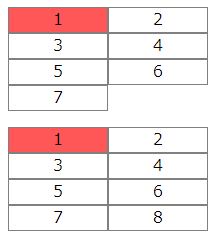
li:first-child {
background-color: rgba(255, 0, 0, 0.658);
}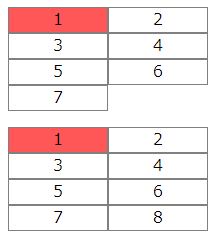
1. プロジェクトのプロパティ → リソース → イメージ に、表示したい画像を登録する。

<Window x:Class="WpfApp15.View.MainView"
xmlns="http://schemas.microsoft.com/winfx/2006/xaml/presentation"
xmlns:x="http://schemas.microsoft.com/winfx/2006/xaml"
xmlns:d="http://schemas.microsoft.com/expression/blend/2008"
xmlns:mc="http://schemas.openxmlformats.org/markup-compatibility/2006"
xmlns:i="http://schemas.microsoft.com/xaml/behaviors"
xmlns:l="http://schemas.livet-mvvm.net/2011/wpf"
xmlns:local="clr-namespace:WpfApp15.View"
xmlns:vm="clr-namespace:WpfApp15.ViewModel"
mc:Ignorable="d"
Title="MainView" Height="450" Width="800">
<Window.DataContext>
<vm:MainViewModel/>
</Window.DataContext>
<i:Interaction.Triggers>
<i:EventTrigger EventName ="Loaded">
<l:LivetCallMethodAction MethodTarget="{Binding}" MethodName="OnLoaded" />
</i:EventTrigger>
</i:Interaction.Triggers>
<Grid>
<Button>
<Button.ContextMenu>
<ContextMenu>
<MenuItem Header="MenuParent" ItemsSource="{Binding ArrayMenu1}">
<MenuItem.ItemContainerStyle>
<Style TargetType="MenuItem">
<Setter Property="Header" Value="{Binding DisplayName}"/>
<Setter Property="IsChecked" Value="{Binding Checked}"/>
<Setter Property="Command" Value="{Binding}"/>
</Style>
</MenuItem.ItemContainerStyle>
</MenuItem>
</ContextMenu>
</Button.ContextMenu>
</Button>
</Grid>
</Window>
<ProgressBar materialDesign:TransitionAssist.DisableTransitions="True"/>Microsoftが2017年に提唱したデザインシステム。
Windows10の電卓など、一部アプリケーションはすでにFluent Designになっている。
また、Office・カレンダー・メール等、Microsoft製アプリケーションのアイコンデザインがFluent Designベースに変更された。
例として、下記のような設定をしているにも関わらず、
横に並ばない場合がある。
display: inline-block;
box-sizing: border-box;
width: 50%;
空白・改行が原因の場合が多く、letter-spacing を設定することで解消できる。
string strTarget = @"本日は閉店なり";
if(Regex.IsMatch(strTarget, @"(.+?)は(.+?)なり$"))
{
Console.WriteLine("IsMatch : Match!!");
}IsMatch : Match!!
・C#でJsonを扱う DynamicJson編
・C#でJsonを扱う Json.Net JToken/JObject/JArray編
・C#でJsonを扱う Json.Net DeserializeObject編
・C#でJsonを扱う System.Text.Json編
・C#でJsonを扱う DynamicJson編
・C#でJsonを扱う Json.Net JToken/JObject/JArray編
・C#でJsonを扱う Json.Net DeserializeObject編
・C#でJsonを扱う System.Text.Json編
JSONきれい ~JSON整形ツール~ – instant tools
階層ごとに折りたためる機能が便利。
安心して使えるCDNのリストを作成するツールなどもあり、
痒いところに手が届くサイト。
TM – WebTools
JSONきれい同様、階層ごとに折りたためる。
JSONだけではなく、HTML・JavaScript・CSSの圧縮・整形など
Web周りはここで一通りそろう
The Fastest JSON visualizer – 最速のJSON可視化・解析ツール
JSONきれい同様、階層ごとに折りたためる上、
階層が色分けされており分かりやすい。
項目にアクセスするためのパスなども合わせて表示される。
また、ソースがGitHubで公開されている。