C#でJsonを扱う Json.Net DeserializeObject編
・C#でJsonを扱う DynamicJson編
・C#でJsonを扱う Json.Net JToken/JObject/JArray編
・C#でJsonを扱う Json.Net DeserializeObject編
・C#でJsonを扱う System.Text.Json編
Json.Netについて
App.xaml
<Application x:Class="WpfApp7.App"
xmlns="http://schemas.microsoft.com/winfx/2006/xaml/presentation"
xmlns:x="http://schemas.microsoft.com/winfx/2006/xaml"
xmlns:local="clr-namespace:WpfApp7"
StartupUri="View\MainView.xaml">
<Application.Resources>
</Application.Resources>
</Application>WeatherEntity.cs
using Newtonsoft.Json;
using System;
using System.Collections.Generic;
using System.Linq;
using System.Text;
using System.Threading.Tasks;
namespace WpfApp7.DataEntity
{
[JsonObject]
public class WeatherEntity
{
[JsonProperty("forecasts")]
public List<ForecastsEntity> Forecasts { get; set; }
[JsonProperty("title")]
public string Title { get; set; }
[JsonProperty("description")]
public DescriptionEntity Description { get; set; }
}
[JsonObject("forecasts")]
public class ForecastsEntity
{
[JsonProperty("dateLabel")]
public string DateLabel { get; set; }
[JsonProperty("telop")]
public string Telop { get; set; }
[JsonProperty("date")]
public string Date { get; set; }
[JsonProperty("image")]
public ForecastsImageEntity Image { get; set; }
}
[JsonObject("image")]
public class ForecastsImageEntity
{
[JsonProperty("width")]
public int Width { get; set; }
[JsonProperty("url")]
public string Url { get; set; }
[JsonProperty("title")]
public string Title { get; set; }
[JsonProperty("height")]
public int Height { get; set; }
}
[JsonObject("description")]
public class DescriptionEntity
{
[JsonProperty("text")]
public string Text { get; set; }
[JsonProperty("publicTime")]
public DateTime PublicTime { get; set; }
}
}MainView.xaml
<Window x:Class="WpfApp7.View.MainView"
xmlns="http://schemas.microsoft.com/winfx/2006/xaml/presentation"
xmlns:x="http://schemas.microsoft.com/winfx/2006/xaml"
xmlns:d="http://schemas.microsoft.com/expression/blend/2008"
xmlns:mc="http://schemas.openxmlformats.org/markup-compatibility/2006"
xmlns:i="http://schemas.microsoft.com/xaml/behaviors"
xmlns:l="http://schemas.livet-mvvm.net/2011/wpf"
xmlns:local="clr-namespace:WpfApp7.View"
xmlns:vm="clr-namespace:WpfApp7.ViewModel"
mc:Ignorable="d"
Title="MainView" Height="450" Width="800">
<Window.DataContext>
<vm:MainViewModel/>
</Window.DataContext>
<i:Interaction.Triggers>
<i:EventTrigger EventName ="ContentRendered">
<l:LivetCallMethodAction MethodTarget="{Binding}" MethodName="OnContentRendered" />
</i:EventTrigger>
</i:Interaction.Triggers>
<Grid>
<Grid.RowDefinitions>
<RowDefinition Height="auto"/>
<RowDefinition Height="*"/>
<RowDefinition Height="auto"/>
</Grid.RowDefinitions>
<Label Grid.Row="0" Grid.Column="0" Content="{Binding Path=Weather.Title}"/>
<ListView Grid.Row="1" Grid.Column="0" ItemsSource="{Binding Path=Weather.Forecasts}">
<ListView.Style>
<Style TargetType="ListView">
<Setter Property="ScrollViewer.HorizontalScrollBarVisibility" Value="Visible"/>
<Setter Property="ScrollViewer.VerticalScrollBarVisibility" Value="Hidden"/>
</Style>
</ListView.Style>
<ListView.ItemsPanel>
<ItemsPanelTemplate>
<VirtualizingStackPanel Orientation="Horizontal"/>
</ItemsPanelTemplate>
</ListView.ItemsPanel>
<ListView.ItemTemplate>
<DataTemplate>
<StackPanel>
<Label Content="{Binding Path=Date}"/>
<Image Source="{Binding Path=Image.Url}"/>
<Label Content="{Binding Path=Telop}"/>
</StackPanel>
</DataTemplate>
</ListView.ItemTemplate>
</ListView>
<Label Grid.Row="2" Grid.Column="0" Content="{Binding Path=Weather.Description.Text}"/>
</Grid>
</Window>MainViewModel.cs
using Newtonsoft.Json;
using Newtonsoft.Json.Linq;
using System;
using System.Collections.Generic;
using System.Collections.ObjectModel;
using System.Linq;
using System.Text;
using System.Text.RegularExpressions;
using System.Threading.Tasks;
namespace WpfApp7.ViewModel
{
public class MainViewModel : Livet.ViewModel
{
private DataEntity.WeatherEntity _Weather = null;
public DataEntity.WeatherEntity Weather
{
get
{
return _Weather;
}
set
{
_Weather = value;
RaisePropertyChanged();
}
}
public void OnContentRendered()
{
string strSource = "";
using (System.Net.WebClient objWebClient = new System.Net.WebClient())
{
// JSONデータの取得
strSource = objWebClient.DownloadString("http://weather.livedoor.com/forecast/webservice/json/v1?city=130010");
}
// Unicodeエスケープ文字を元に戻す
strSource = Regex.Unescape(strSource);
// 指定した型でデシリアライズ
Weather = JsonConvert.DeserializeObject<DataEntity.WeatherEntity>(strSource);
}
}
}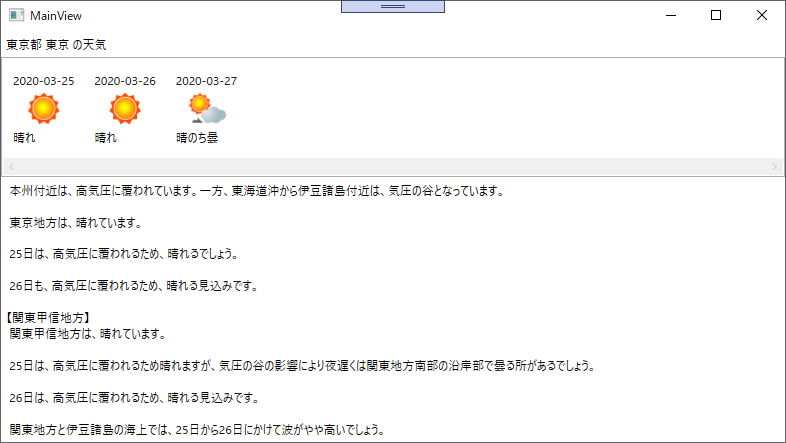
ディスカッション
コメント一覧
まだ、コメントがありません